How To Claim Your Spotify Profile
Do you want to become a verified artist on the world’s most popular streaming platform? Good call! Spotify for Artists comes with a lot of perks. It’s a great promotion tool, which allows you to pitch your songs to curated playlists and helps you get noticed by the Spotify algorithm. So, how to become a verified Spotify Artist and how to build your following there? Let’s dive in!
WHY BECOME A VERIFIED SPOTIFY ARTIST
Spotify for Artists gives you more insight into your listeners and the option to enhance your profile. Creating a Spotify artist account allows you to customize your artist page and add your assets there. It also provides data about Spotify fans and listeners, such as how they find you, where they are from, what devices they use, how many streams you got, etc.
But probably the greatest advantage is this: presenting your new songs to the team of curators before they are released on Spotify. If you’re lucky, the editorial team will add your track for one of their highly popular playlists. But even if they don’t pick your song, don’t worry. There are plenty of user-created playlists, which will give you a great boost of streams too! But how to make it possible and how to build a following on Spotify?
Get Verified
Claiming your Spotify for Artists profile is a really easy process. Here’s how to do it.
Publish Your Music First
If, after many sleepless nights in the studio, you have the track or album that you are 100% satisfied with, you can put it on Spotify. For that, you have to use an online aggregator/distributor like DistroKid or CDBaby, Dev Digital Network (India) but there are several. It doesn’t matter how many followers you have. You can always publish your songs or albums. This step is necessary to have your Spotify for Artists profile.
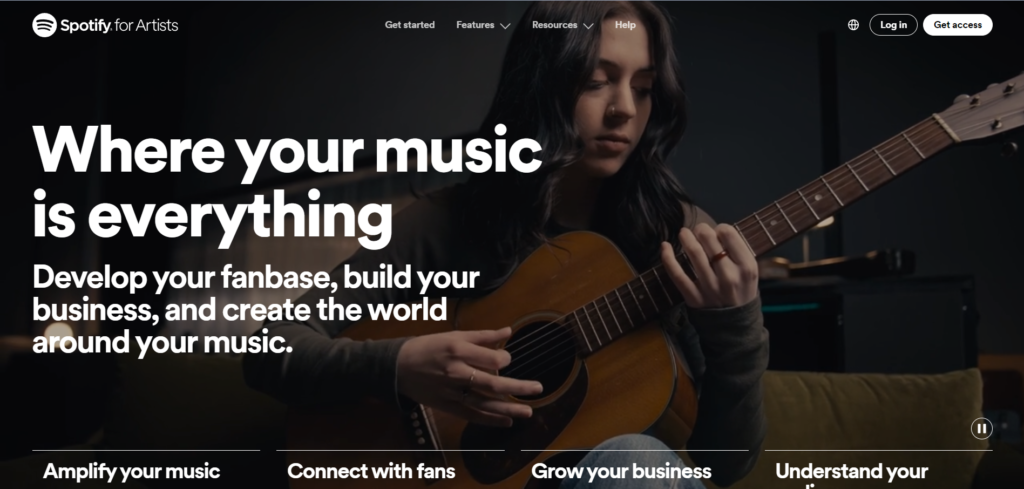
Click on Get Access written at the top

Once your music is published on Spotify, you can verify and access Spotify for Artists account. If you’re verified, you’ll get the familiar blue checkmark next to your stage name. You also get access to all kinds of analytical tools to measure and analyze your reach. This way you get a good insight into your fan base.
What Do You Do That Link- (Click Here)
- First you have to visit the Spotify for Artist website page.
- You have to select the artist and manager
- Then you have to login with your Gmail.
- After verification, you will get an option of profile claiming where you have to search your artist name, after that you will get your ID, you have to click on it.
- After selecting the ID, you will have to enter your Gmail there.
- You will receive a six digit OTP on Gmail which you have to fill.
- Then you will get an option to get access where you have to fill your personal details.
- After that you will get an option where you have to link your Instagram, click on Instagram and enter your Gmail ID password, after that your Gmail will be attached here, after that you have to do next.
- After that you will get a congratulations page where they will review and your Spotify ID will be claimed.
- After the claim is made, you will receive a mail from Spotify and then you have to download the Spotify for Artist app and login with the same Gmail.
